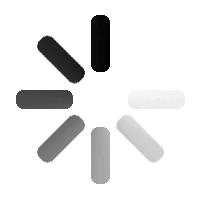We sent a confirmation to
Click on the button in the email to continue your registration.
Email typo? Sign up again.
The next step is to connect with PG&E ShareMyData on pge.com.
You will be asked for permission to access your energy data.
Clicking on "connect" will open PG&E ShareMyData in a separate browser tab.
If you need help troubleshooting, come back to this page.
I forgot my PG&E login and password.
PG&E offers two ways to authorize third party access to your energy data. You can sign in with your PG&E login credentials, or you can choose "Guest Access," which asks for your account number (located on your monthly bill) and phone number instead.

I got an error or the site is down.
PG&E ShareMyData is sometimes down for maintenance, or there are too many users.
Please contact support@hea.com with the error.
We can help even faster if you include a screen shot.
PG&E's ShareMyData system is confusing.
If you use the links in this email you can use the defaults. After you sign in, you will see:

Note that data access is granted to "HomeIntel (by Home Energy Analytics)." Keep all the permissions checked because we need every type of data for our automated analysis. Next, you will see what PG&E accounts you are sharing:

Pick the meters for the home you want us to analyze; we can create another account for you later if you have several. We advise that you keep access duration as "Indefinite." Otherwise, you will need to go through this again later, and you can cancel at any time. Below this, PG&E asks for your email, which is required:

Then, click the yellow submit button and you are done.